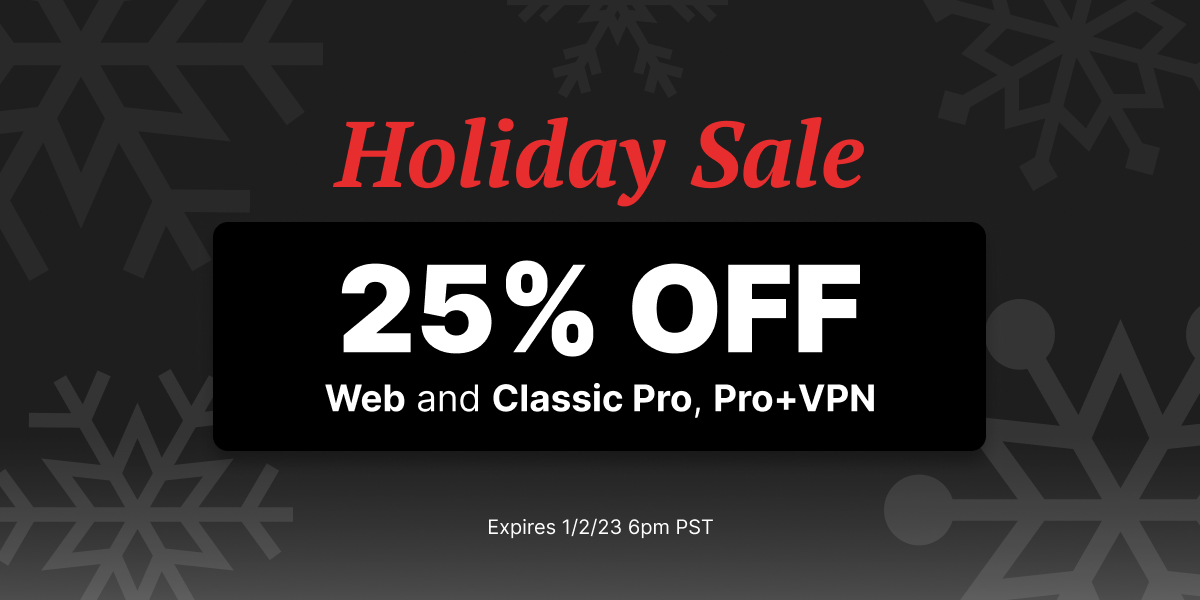Got a torrent you want to download, but you’re away from your home PC? Want to grab a documentary for movie night, before you check out of work? This happens to us all the time. And that’s why we made BitTorrent Remote.
BitTorrent Remote is a remote control that lets you access BitTorrent on your home computer, from any Internet-connected device. You can manage downloads wherever you are, and even shift them over to play on your iPhone, iPad, or Android tablets.
Here’s the deal. Just create an account from the BitTorrent client on your computer, get the app or log in here, and you’re done. There’s no complicated network setup required.
Getting started.
First things first.
Create an account from within your client. It’s super-simple. All you need to do is open BitTorrent on your PC or Mac. If you’re on a PC, go to Options > Preferences. If you’re on a Mac, go to BitTorrent > Preferences. For PCs, click Remote and check the box to enable. For Macs, click Remote > BitTorrent Remote, and check the box.
Now, get Remote.
Android users: Install the BitTorrent Remote Android app here.
Windows phone users: Install the BitTorrent Remote Windows Phone app here.
iOS users and others: Log in directly to BitTorrent Remote on your internet browser. Go to https://remote.bittorrent.com.
Third, log into Remote with the account you made in step one.
That’s it. You’re now free to access BitTorrent from anywhere. One small victory for productivity. 🙂